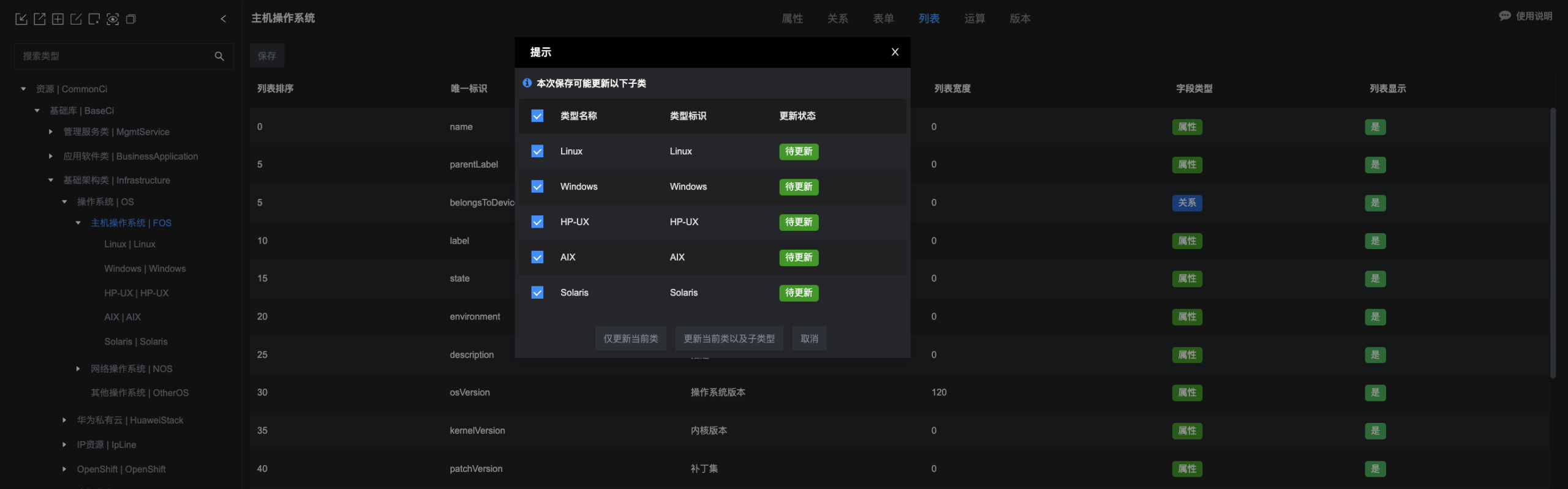Overview of Modeling
Modeling is the key capability foundation of the new-generation CMDB data management platform. Through modeling, users can define the basic data models required for various scenarios according to their needs. The basic data models establish the specifications and standards for attributes, relationships, operations, display, query, and other aspects of the specific data instances to be managed within the platform in the future.
The platform has a built-in reference data model, which has been pre-initialized for common data classification, attributes, relationships, operations, display, and query. This model is derived from the best practices summarized in practical projects across multiple industries and clients, covering common IT resources such as application systems, infrastructure, physical assets, and data centers. Users can choose to build a brand-new data model from scratch. Of course, for the rapid delivery of scenarios, we recommend that users quickly generate a new set of data models that suit their needs by copying, expanding, and cutting based on the reference data model.
Modeling Method
We believe that modeling is a systematic project that starts with a deep understanding of scenarios. Before starting the formal design and configuration of a new model, you need to think about and answer several questions in advance:
1. Why is this new model needed?
The starting point of modeling is not to start configuration immediately after entering the platform, but to plan the model in advance with the idea of "Design To Win". It is not that the more data types, the better, nor is it that the larger the amount of data to be managed, the better. Whether using automated means or not, more data types and a larger amount of data mean higher maintenance costs. Therefore, before starting the modeling, please first consider the question: "Which work scenario will this new model serve?". Any data types and data without scenario consumption should be cleaned up from the platform without hesitation.
2. How to streamline this new model to the maximum extent?
For the model, a design with hundreds of fields may seem very complete, but in fact, it will lead to huge maintenance costs and unnecessary platform load. Streamlining the design to the maximum extent, identifying and retaining key attributes and relationships, and removing invalid attributes and relationships that will not be used for a long time in the future is a key practical experience summarized through years of project construction. There is no need to worry about potential troubles when adding fields in the future. Our platform has fully considered this point, and adding fields can be completed with just a few simple operations at zero cost. Therefore, focus on the current scenario requirements and establish the smallest adaptable model.
3. How to ensure the accuracy and effectiveness of future data instances through modeling?
Defining which attributes and relationships are included in the model and how these attributes and relationships are displayed is just the basic operation of CMDB modeling. More importantly, how to design a guarantee mechanism for the accuracy and effectiveness of data instances synchronously during the modeling process. This includes a deep understanding of the data sources of the model fields, the internal linkage relationships between the fields, and the consumption requirements of the scenario for the final field format and content.
Modeling Capabilities of the Platform
In order to support the above modeling project, the new-generation CMDB data management platform provides you with a complete set of modeling capabilities to help you build a data model that fully matches your consumption scenarios in the shortest possible time. These modeling capabilities include:
Rapid Definition of Data Types
The platform's data types are uniformly managed in the type tree. Users can add, edit, and delete any data types at each layer of the type tree as needed, and can define the global behavior of this type of data at the data type level, such as data permission tags, whether to record version history, whether to display topology or attachments, etc.
- There is no limit to the number of levels in the type tree.
- There is no limit to the number of data types at each layer.
- There is a default inheritance relationship between parent and child data types.
- Data types support rapid copying. After copying a type, all model definitions of the source type, including attributes and relationships, will be automatically copied to the new type, and the modeling can be completed within 1 minute.
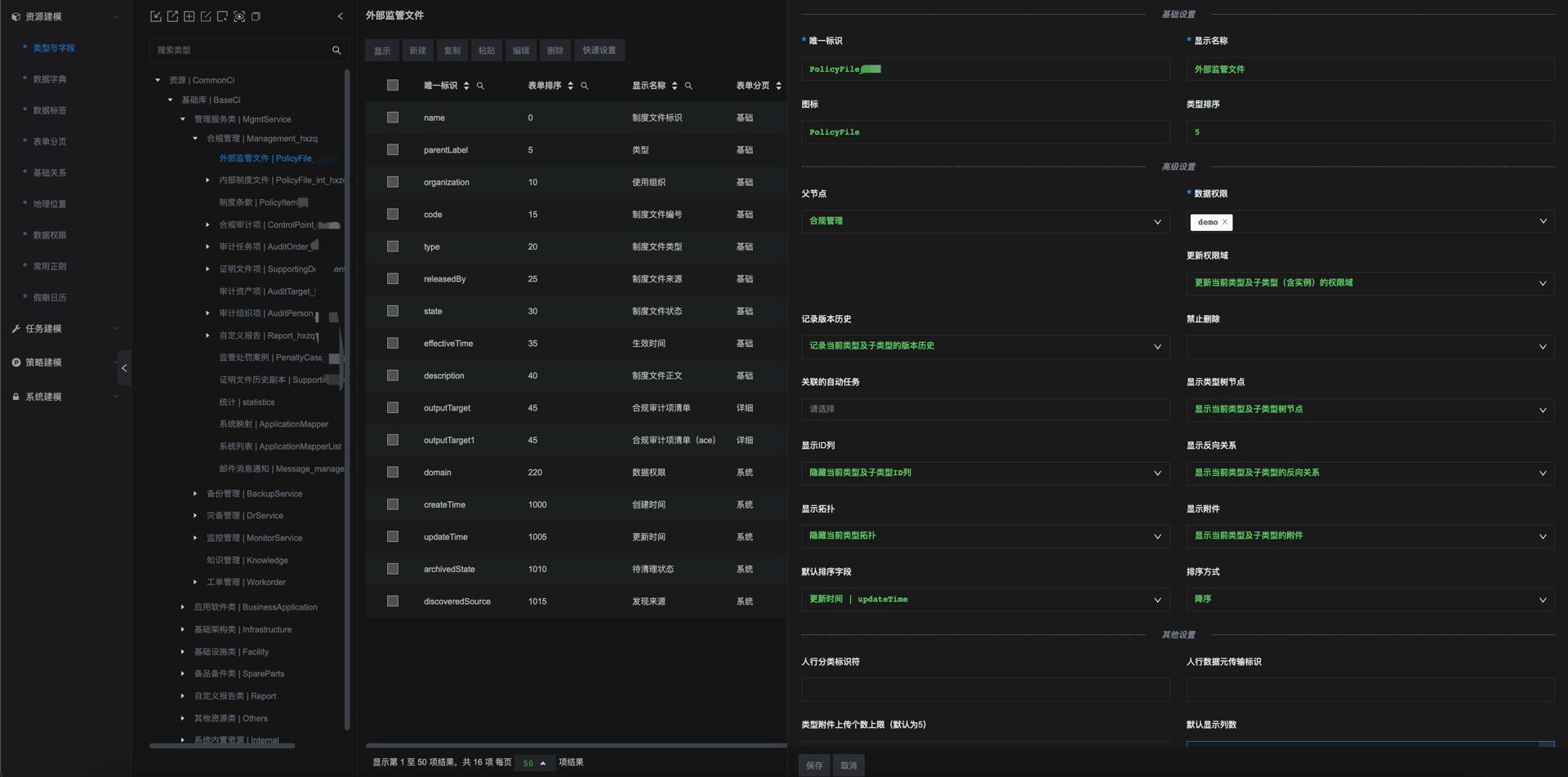
Rapid Definition of Attributes and Relationships
The platform allows users to define an unlimited number of attributes and relationship fields for each data type. Currently, according to the best practices mentioned in the above modeling method, the number of attributes and relationships should be streamlined as much as possible while meeting the scenario requirements. This is not limited by the platform technology but is a prudent consideration of future data management costs. Just define a limited number of attribute and relationship fields according to short-term needs, because on our platform, the cost of adding new field definitions in the future is zero.
Attributes and relationships are uniformly regarded as fields at the platform level. When defining attribute fields and relationship fields, most of the options that need to be set are the same, including: field identifier, display name, form pagination to which it belongs, component type, display height, display width, required control, read-only control, uniqueness, content verification mechanism, version record mechanism, etc. Compared with attribute fields, relationship fields additionally add specific options such as the type to which the target associated instance belongs and mapping relationship constraints to facilitate the management of the actual establishment and storage of associated relationships between future data instances.
As mentioned in the above modeling method, when modeling, the accuracy and effectiveness of future data instances should be ensured from the design perspective. This requires identifying and defining the linkage relationship between fields during the modeling stage. To this end, the platform provides an important modeling function: operation value.
The operation value is an option provided to control the automatic calculation of fields under specific conditions or limit the value range. The platform has built-in hundreds of operation functions to facilitate users to implement various calculation logics. Users can set the trigger mode of field operations, including when creating, when modifying in the interface, when saving, and when opening again, which means that users have more flexible choices to ensure that data generated by automatic operations can be obtained in various interactive scenarios.
Another important advantage of the operation value is that by setting the operation strategy and combining the platform's automatic discovery capability, more than 95% of data maintenance can be transformed from a manual mode to an automated mode, which means that the labor cost invested in ensuring data quality is reduced by 95%.
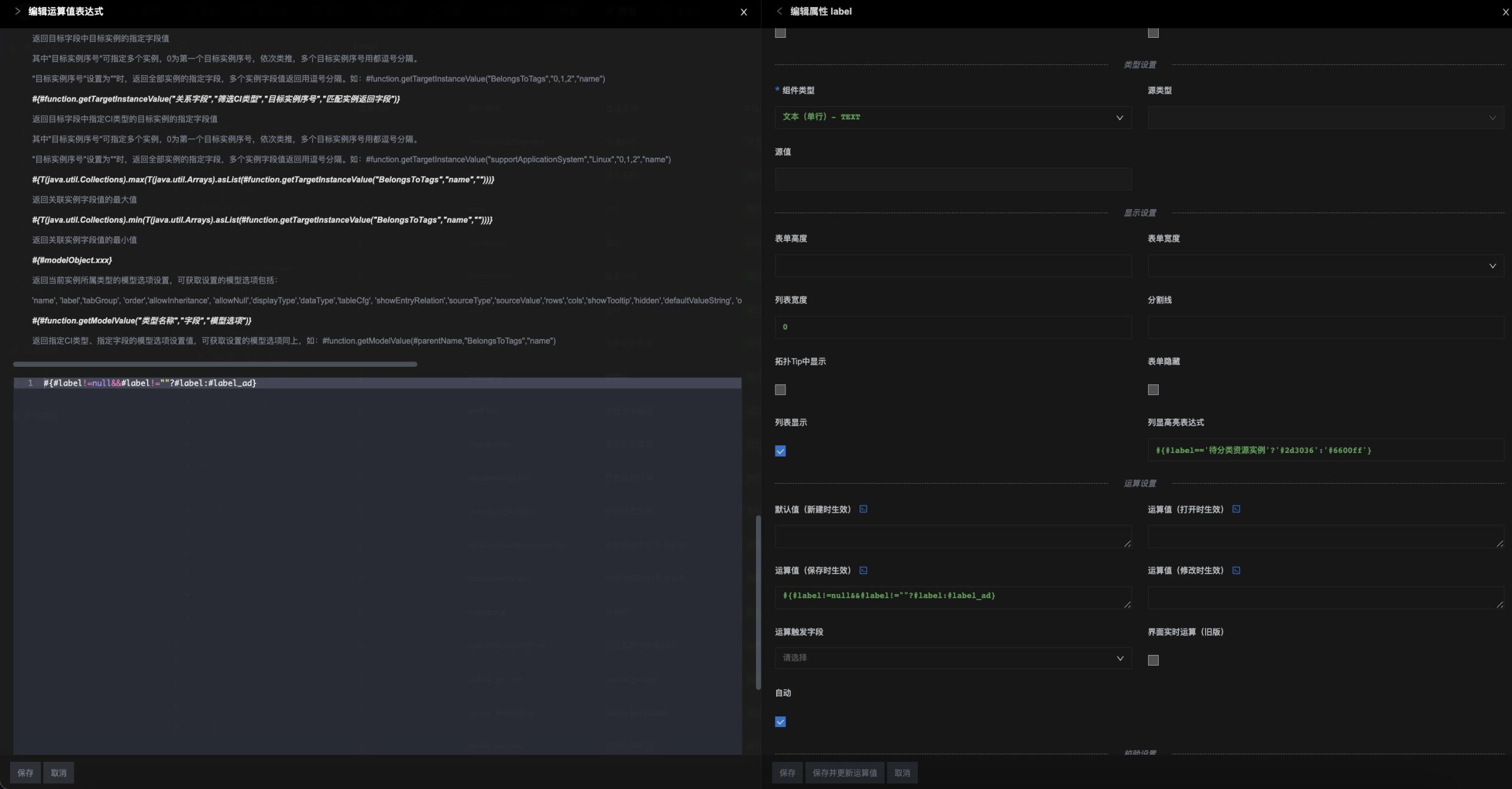
Rapid Definition of Forms and Lists
The platform allows users to define different form and list display mechanisms for different data types. Through the form and list definitions in each data type, users can quickly set the sorting of fields in the form and list by dragging and dropping.
The platform controls the display mode of fields in the form by setting options such as field components, form height, form width, position sorting, pagination to which it belongs, field dividers, and form hiding. For example, users can adjust the position of fields in the form on the "Form" sorting page of each type.

The platform controls the display mode of fields in the list by setting options such as whether to display columns, column highlighting logic, list width, and column display position. For example, users can adjust the position of fields in the list on the "List" sorting page of each type.

The platform supports automatically updating the form and list definitions of the parent data type to all child data types according to the parent-child structure. This function can greatly improve the efficiency of model definition. If you need to adjust the form or list display mode of a large category, you can define it on the parent type of this large category, and then refresh the latest display mode to all its subcategories, and the adjustment of fields of hundreds of types can be completed within a few seconds.